29,278,534
Want to guess what that number represents?
No, it’s not Taylor Swift’s most recent album streams—it’s the number of document merges our customers have completed over the last year.
Nearly 2.5 million documents are automatically generated monthly through Formstack Documents, saving users thousands of hours. In fact, customers report that Formstack Documents saves their teams an average of 24 hours per week. That’s 96 hours a month! Imagine what you could accomplish with all that time back.

How can you top that time savings? Well, by adding Formstack Sign to the equation! Customers report that Formstack Sign saves their teams an average of 13 hours per week. Using Documents and Sign together is a surefire way to accelerate work at your organization.
But there’s even more good news: We’re always updating our products to help customers save even more time, money, and energy. So let’s take a look at three exciting improvements to Documents and Sign that will make document generation and eSigning an even better experience for users.
Explore Now: If you’re unfamiliar with Formstack Documents and Sign, check out the How to Use Docs + Sign webinar. Learn more about these two powerful tools and the many efficiency problems they can help solve.
1. Unsigned Document Expiration
Have you ever wished there was a way to set an expiration on a document once it was sent out for eSignature? Many of our customers have expressed a need for this feature, and we’re happy to share it’s now possible when using Documents and Sign together.
Setting a document expiration date is important for our customers who must meet high levels of compliance or follow strict regulations. It’s now easy to set up within Documents in just a few clicks. Here’s how to do it:
Step 1: Set up a Formstack Sign delivery from within Formstack Documents.
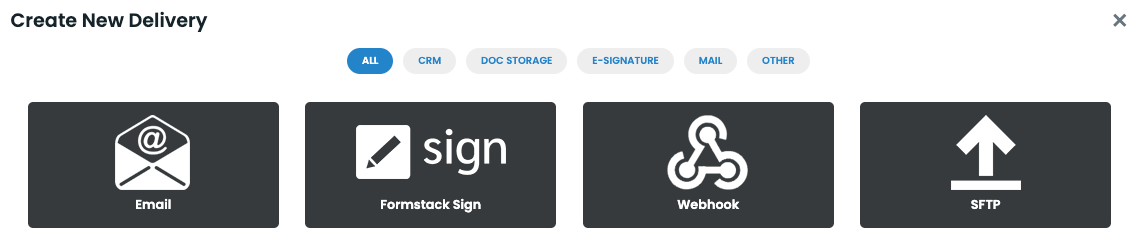
Step 2: Click on More Options.
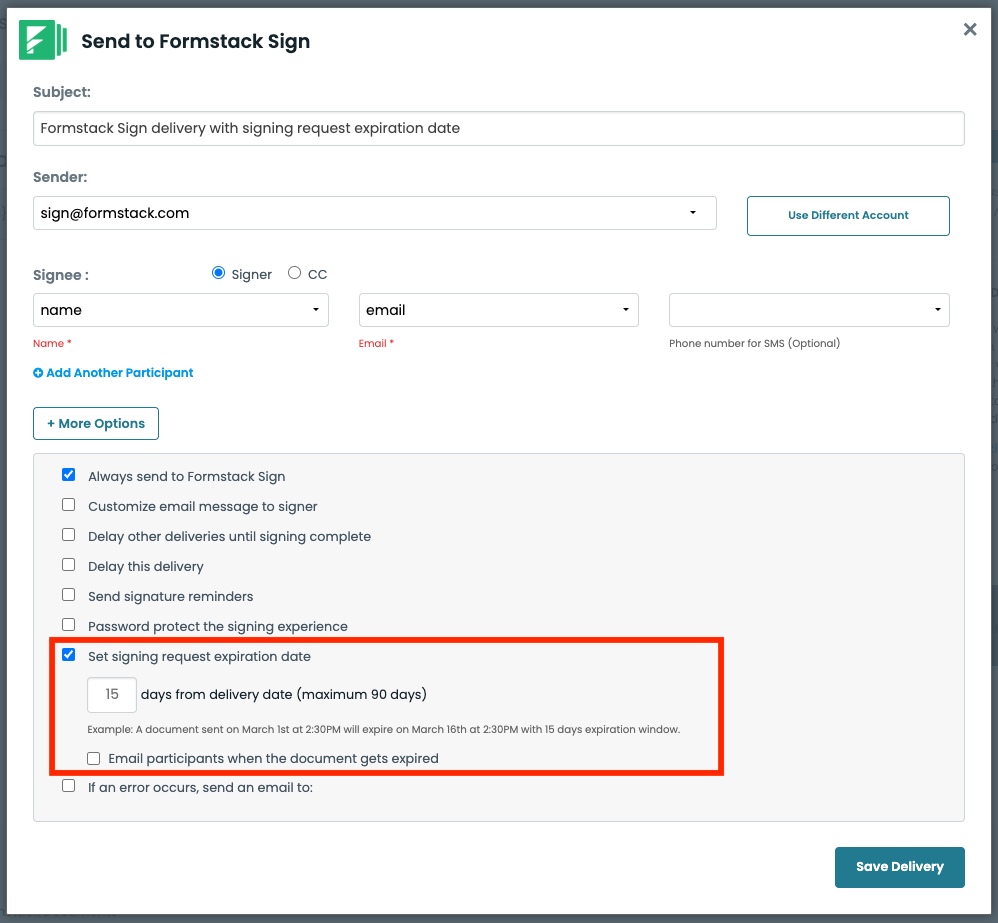
Step 3: Select “Set signing request expiration date” and set up the number of days that the document will be available for signing.
It’s as easy as that! As a default, the expiration date will be pre-populated at 15 days, but this can be set up to a maximum of 90 days. The expiration will happen that number of days after the document is delivered via Formstack Sign. For example, if there is a 7-day expiration set, the document delivered at 1:00 PM ET on Feb. 1 will expire at 1:00 PM ET on Feb. 8.
When the expiration date arrives, all the signers will get an email that the document has been canceled. If multiple signers need to sign the document and not all of them sign the document before the expiration date, the document will be canceled. In either of these situations, the document will need to be sent out again in order to be signed.
This feature is important to a multitude of use cases, including:
- Employee offer letters
- Scholarships
- Legal contracts
- Business agreements
As a real-life example, Formstack customer National Junior College Athletic Association (NJCAA) is now using this feature to auto-expire scholarship agreement documents unsigned after 21 days to ensure compliance with necessary regulations.
Check out the help article Connect Formstack Documents and Formstack Sign for more information on Unsigned Document Expiration.
Read Next: 6 Things You May Not Know About Formstack Documents
2. Document Password Protection
Because we serve many highly regulated fields, like healthcare and financial services, providing customers with a robust level of security is extremely important to our product team. That’s why we’ve rolled out a new password protection feature for Documents and Sign.
It’s now easier to comply with data protection regulations and add an extra layer of security to sensitive documents, like loan agreements and new hire paperwork. This new feature is accessible within Documents after setting up a Sign delivery. From the More Options dropdown button, select “Password Protect the signing experience” to fill in a unique password.
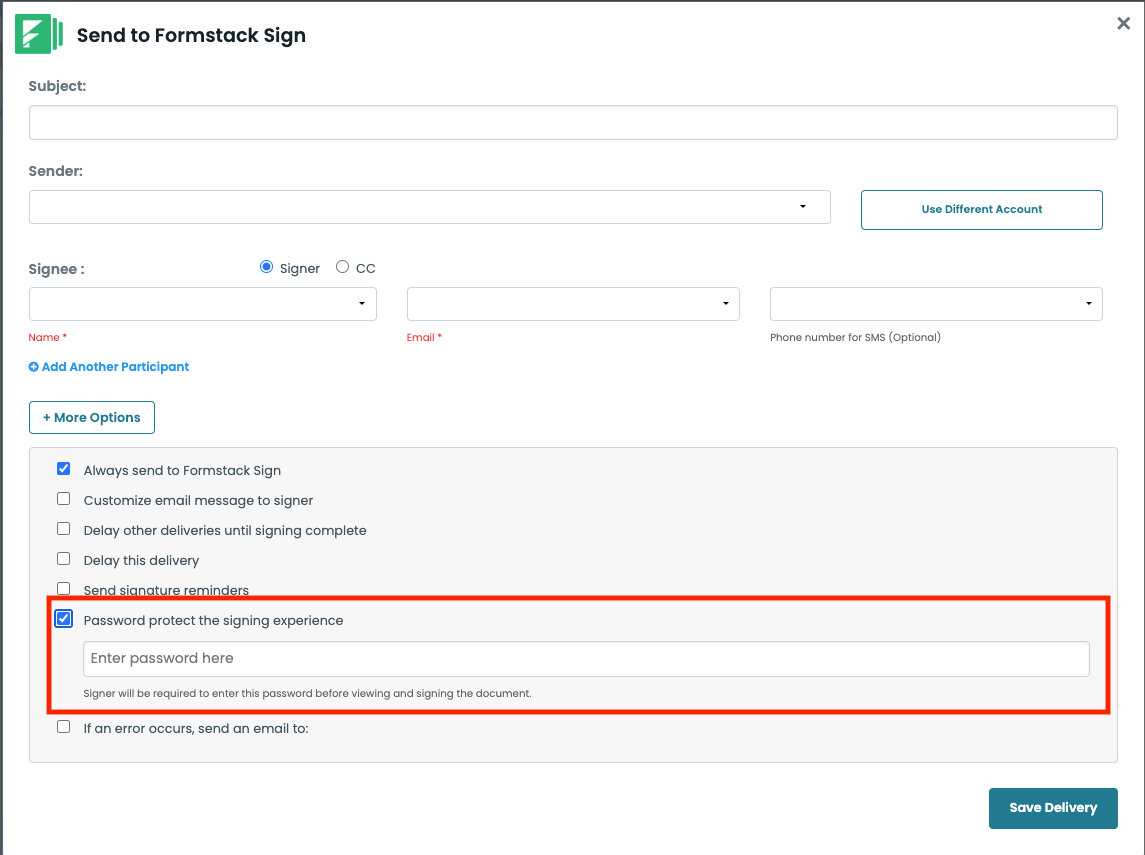
You can insert a text-based password, or you can insert the name of your merge field if you need the password to be dynamic, for example: {$my_mergefield}. You’ll then save the delivery to finish and need to distribute the password to the signers.
Note: If you don’t see this option available, we are actively working to make it available to your account.
Once signers open the document to sign, they will receive this message:
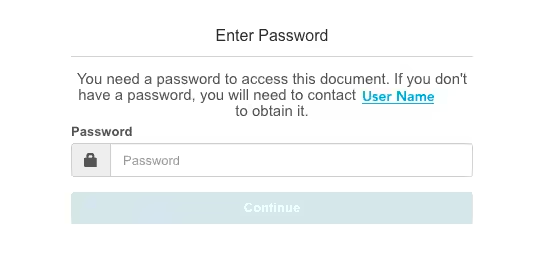
This feature provides users with yet another way to secure their documents and protect sensitive information. To learn more about this feature, including how to remove or change a password, check out the help article Set Up Password Protection Using Formstack Sign.

3. Automated Sign Document Reminders
The days of hounding people to sign documents and manually sending reminders are over! With Sign selected as the delivery vehicle within Documents, you can now send automatic daily or weekly reminder notifications to signers.
It’s as easy as selecting Weekly or Daily in the “Send signature reminders” box in the Sign document delivery window. Daily reminders will be sent out every 24 hours after the document is sent to sign and will stop being sent after seven days. Weekly reminders will be sent out every seven days after the document is sent to sign and will stop being sent after four weeks.
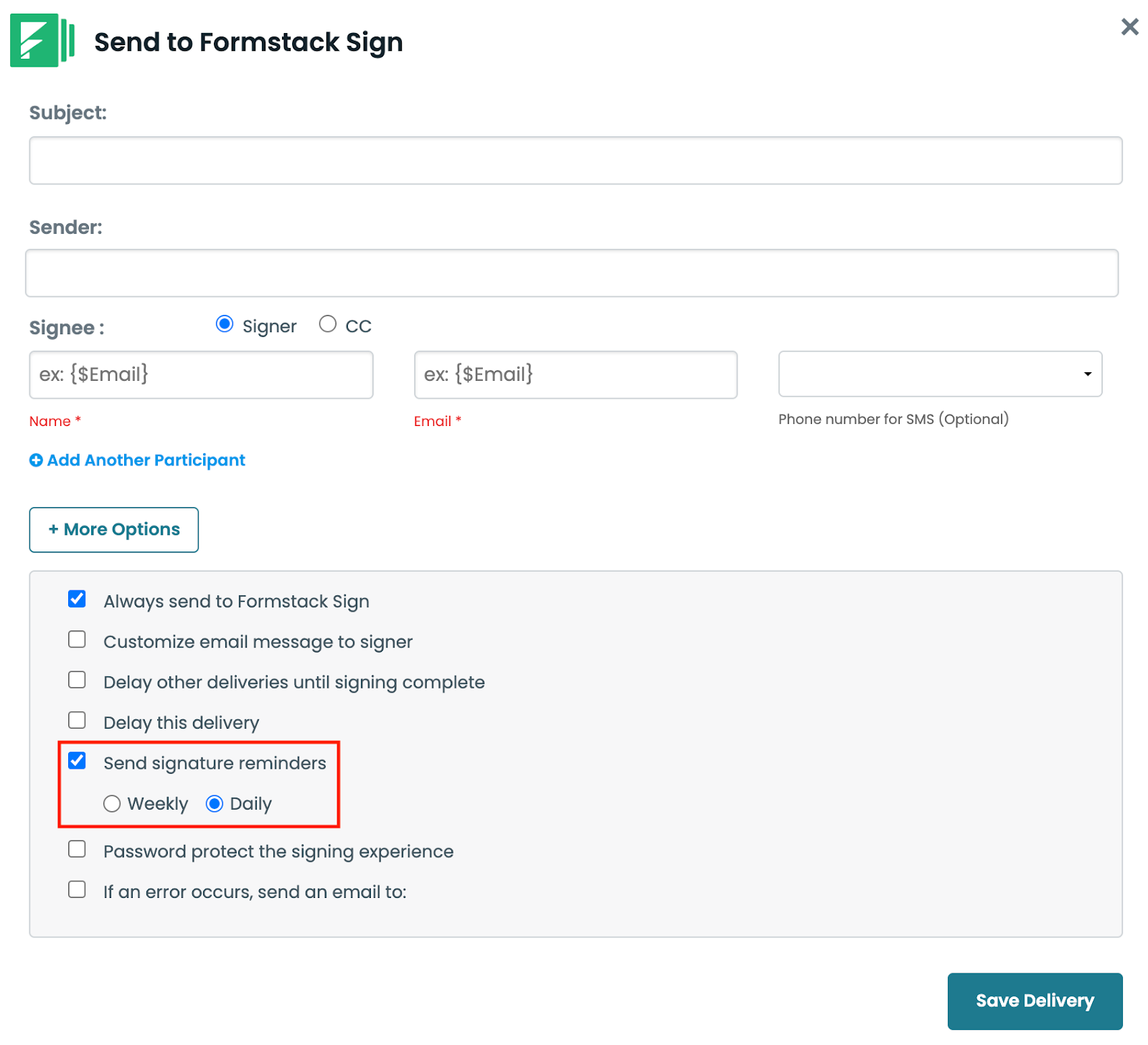
Reminder messages to signers will look like this:
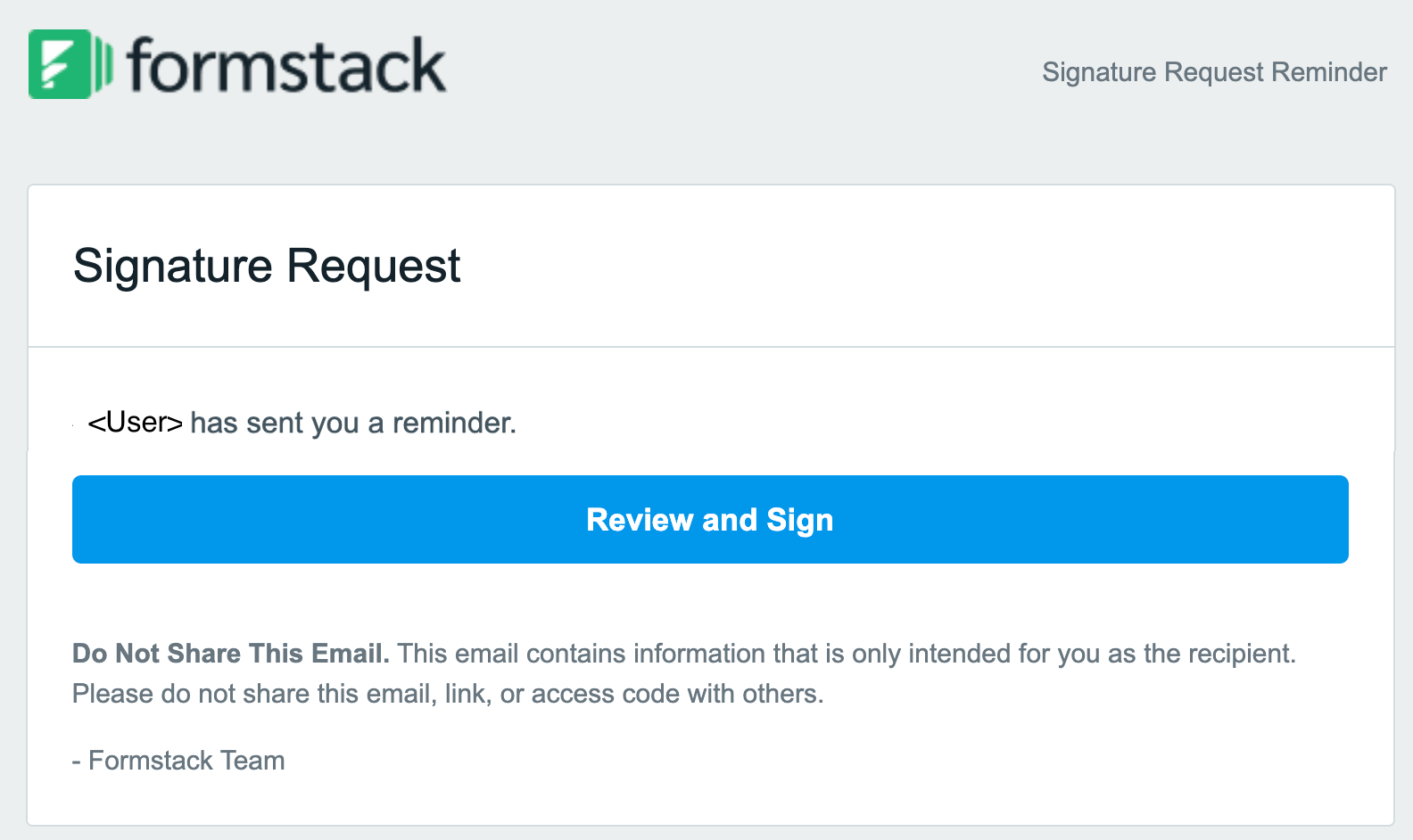
Once the user has signed the documents, reminders will stop sending. Learn more about this feature by reading the help article Send Reminders to Sign Participants.
Read Next: Document and eSignature Problems? We Have the Answers
Documents and Sign: More Powerful Together
Take back more of your precious time by using Documents and Sign together to streamline document generation and eSigning. These two products make it easy for anyone within your organization to build the workflows they need, from proposals and contracts to offer letters and welcome packets.
If you want to supercharge your workflows, consider the entire Formstack Platform. Automate form data collection, document generation, and the capture of eSignatures within a single workflow automation tool.
Want to try out one of our products to see the features above in action? Start your free trial of Forms, Documents, Sign, or the entire Platform now!











